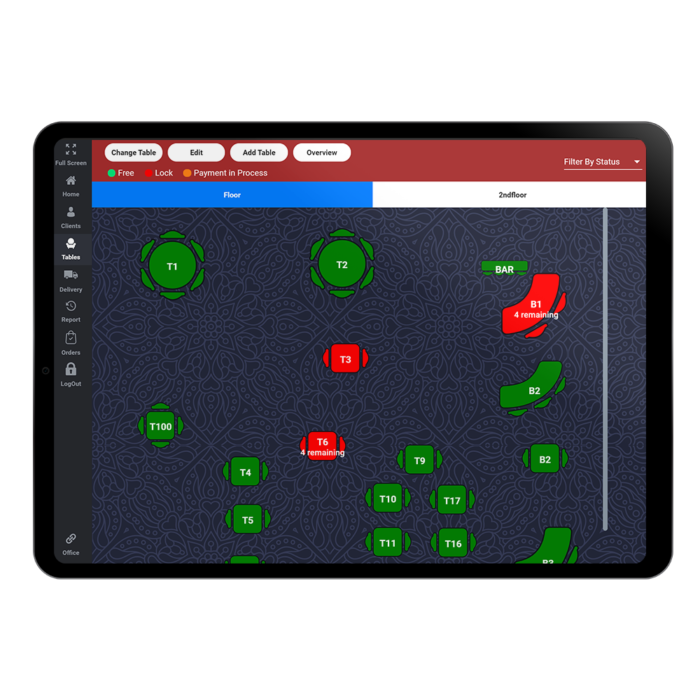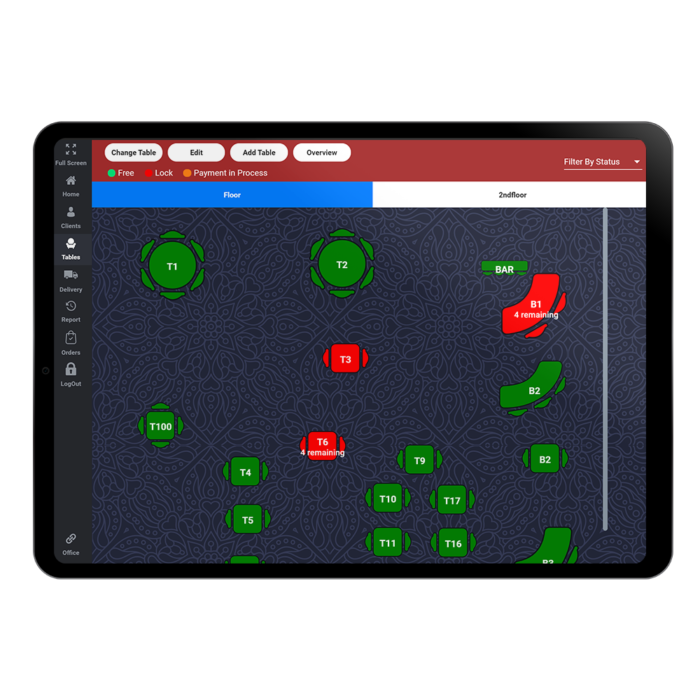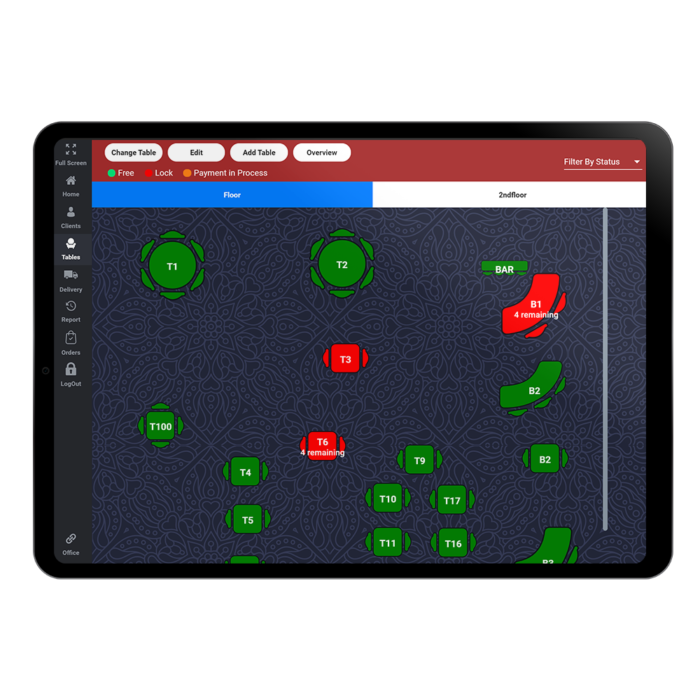Table Management
The table tab gives you full control of your restaurant setup on multiple floors or locations. To open the table section press the table tab icon. Eposense allows you to manage your tables with ease and give you a full overview of your entire restaurant with a single tap.
You can manage a booking by selecting the appropriate table.
Additionally, you can edit the layout of your floor by using the layout tool on the top left corner of your screen.
You can also main away and dessert away your tables using the pop-up menu.
Besides, you can keep track of what’s happening with all bookings using the Overview tab.
Empower your front of house manager, with Eposense.